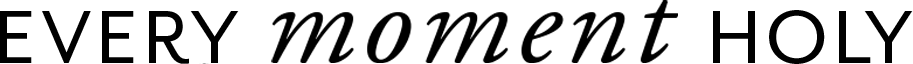How to Delete the Every Moment Holy app
Developer Name: Brentwood Press
Below are the steps to delete your account from Every Moment Holy application:
Login into the account using your User name and Password.
Proceed to the Home Screen
Open the Drawer menu on the left, which will show various options
Select My Profile, which will show your profile details as well as Logout and Delete Account options. Clicking on “Delete Account” will show a popup message for confirmation. Selecting “yes” will delete user records from the server, including name, email, phone number, and order history.